Who doesn't like a free program to do amazing feats with your digital images? Today I tried a free download from Microsoft, ICE, or Image Composite Editor. Here is the result of combining ten JPEG images.
I left the image as it was finished in ICE, dust spots and all. I did crop slightly, in ICE, but see now I left a bit of error cropping at either end.
The positives about this program: it was fast, much faster than, say, Elements. The quality for web viewing is great. For free, it is wonderful and allows anyone to try making a panorama.
The negatives: the resulting file is much smaller than would be produced in Elements. The end file was 5.11 MB, smaller than each of the ten JPEGs. If you need the several hundred MB images that Elements produces, this program will not work for you.
So, get out your camera, put it on a tripod, take a series of overlapping images, load them into ICE, and you have your panorama. You can even go further and make an interactive 360 view using Microsoft Silverlight - but that is for another day.
(Note: the above image has been greatly reduced in Paint to an 82 KB file. I do that so no one is tempted to "take" the image and use it.)
I left the image as it was finished in ICE, dust spots and all. I did crop slightly, in ICE, but see now I left a bit of error cropping at either end.
The positives about this program: it was fast, much faster than, say, Elements. The quality for web viewing is great. For free, it is wonderful and allows anyone to try making a panorama.
The negatives: the resulting file is much smaller than would be produced in Elements. The end file was 5.11 MB, smaller than each of the ten JPEGs. If you need the several hundred MB images that Elements produces, this program will not work for you.
So, get out your camera, put it on a tripod, take a series of overlapping images, load them into ICE, and you have your panorama. You can even go further and make an interactive 360 view using Microsoft Silverlight - but that is for another day.
(Note: the above image has been greatly reduced in Paint to an 82 KB file. I do that so no one is tempted to "take" the image and use it.)
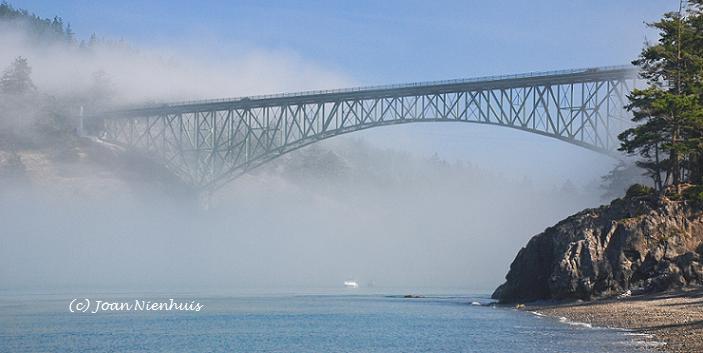

No comments:
Post a Comment